Tips:
1, Different operating systems with different epson driver installation application , according to their need, customers can download the driver on the official website of epson www.epson.com
2, To plug USB key ( dongle no installation )
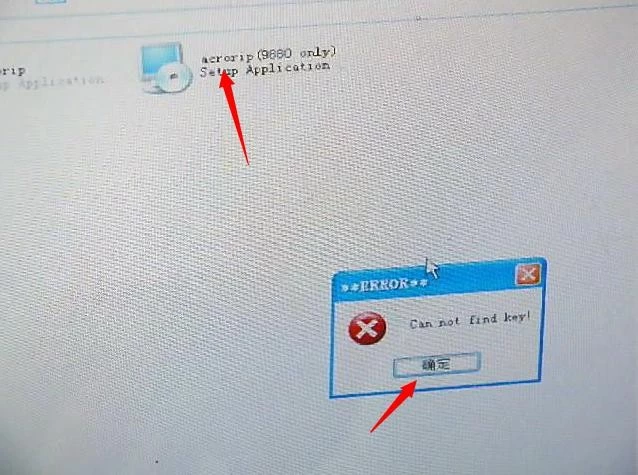

3, printer and printing setting:
White: 2880*1440px
Color: 1440*720px
Ink limited:
White: 120
Color: 100
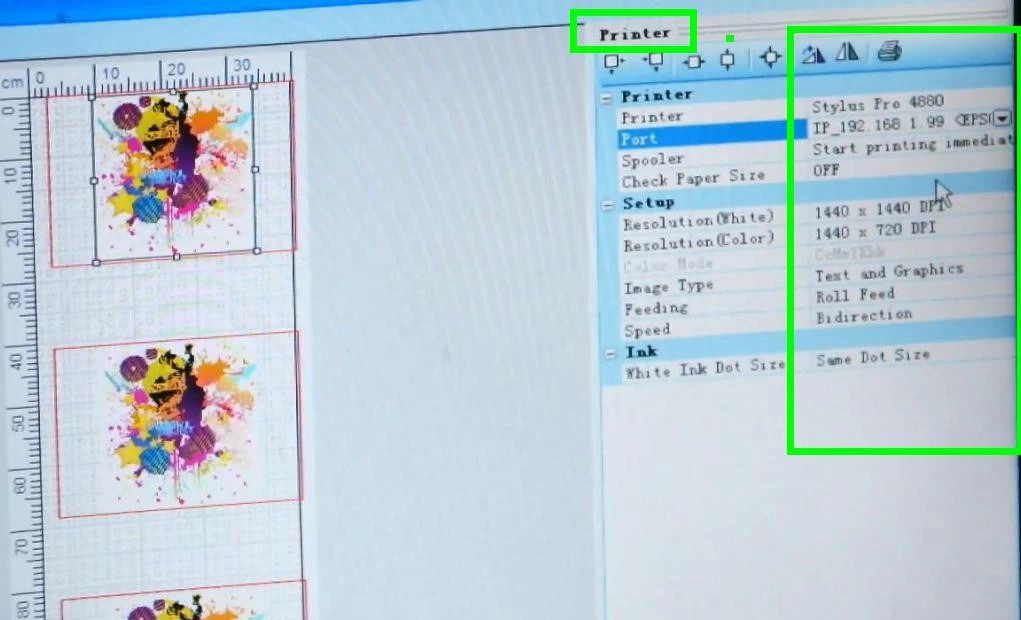
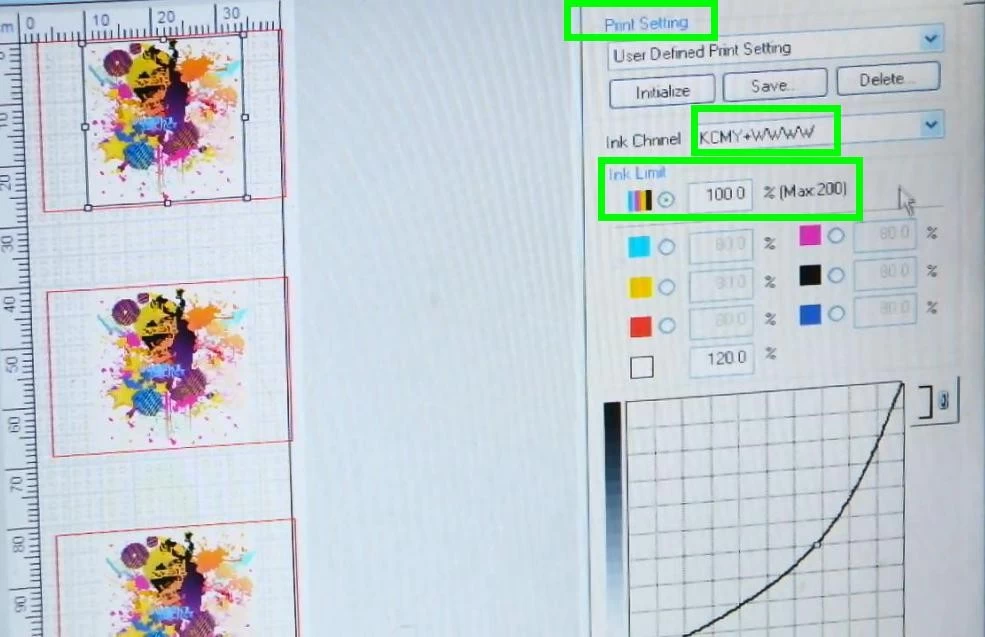
4, Best distance for printer head and printing products: 2mm
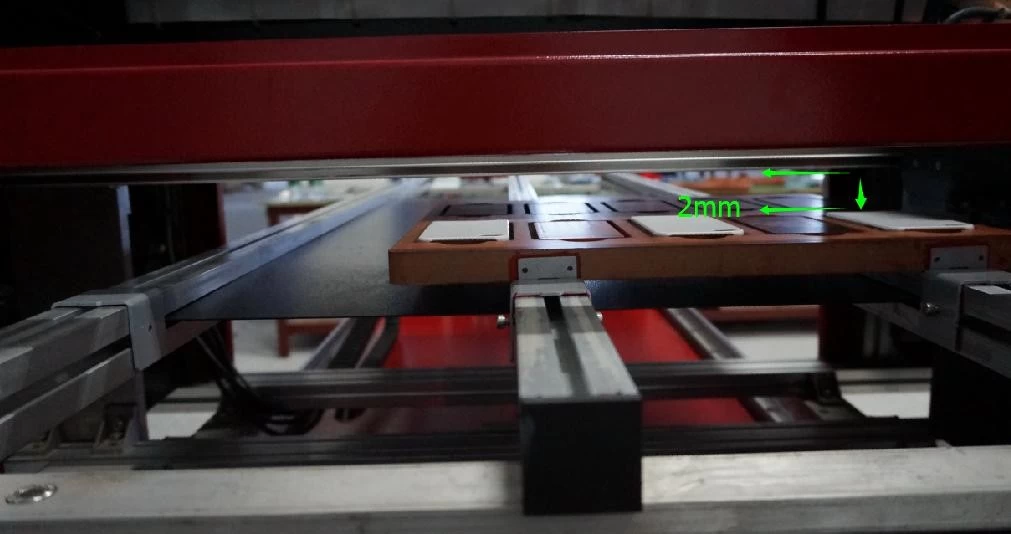
5. Before printing:
Baked time and temperature for white and black T-shirts by hover machine
Transferred time and temperature for white and black T-shirts by heat press machine
6. After printing:
Baked time and temperature for white and black T-shirts by hover machine
Transferred time and temperature for white and black T-shirts by heat press machine
Printing Tips
1, printer and printing setting:
White: 2880*1440px
Color: 1440*720px
Ink limited:
White: 120
Color: 100
2, Best distance for printer head and printing products: 2mm
In 3-5 minutes before adding white ink on white ink bottle shaking , plus ink and color on color ink bottle before shaking for 1-2 minutes
3,To jiggle the white ink bottle 3-5minutes before add ink,
To jiggle the colorful ink bottle 1-2 minutes bottle before add ink.


