How to use varnish oil by Apex 3.0 version UV printer
Some customers saw below picture and ask us if our APEX UV printer can print this kind of effect. Absolutely we can.

Why we need to print varnish oil on printed object surface?
A. Some kind of material printed varnish oil looks more refined than without.
B. It makes printed effect brighter
C. It also makes printed 3D effect more obvious.
D.The most important usage of varnish oil can protect printing image surface such as aging-protecting and dust-resistance, waterproof and scratch resistant
How to use varnish oil (today we mainly tell you our how to use varnish oil in 3.0 version printer).
We have two ways to use varnish oil:
A. only sprayed manually: use a spray gun to spray the varnish on printed object surface, then roast it dry by microwave oven etc.
B. How to use varnish in 3.0 UV machine :
1. there are two white ink bottles, you need add varnish into left side white bottle that supply varnish ink to w3/w4 damper, supply varnish ink to head channel w3 and channel w4. Here is a video for your reference how to change the white ink bottle to varnish:
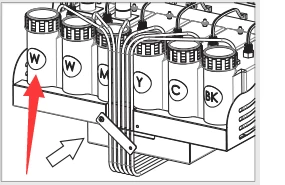
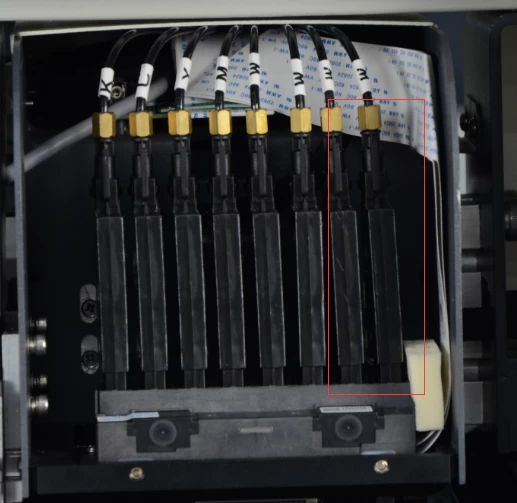
2. There are eight channels in printmon software, KCYM Lc Lc Lc Lc, original setting is that the four Lc channels all are white channel, now, you use varnish instead two white channel, so in fact ,the channel order is KCYM Lc Lc varnish varnish ,
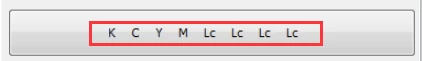
3. Generally, we need two steps, first we need print the image, then we print varnish on image surface in second step. so, when we print image normally and do not need varnish, we need close this two varnish channel in printmon to prevent that white ink was mixed with varnish when printer print white ink.
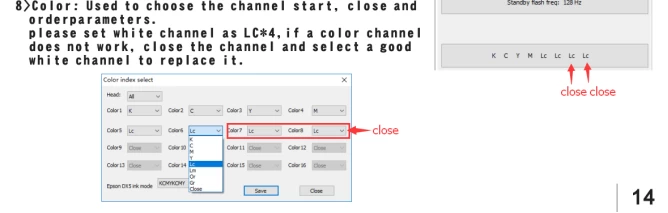
4. How to set two software when we try to print varnish ink ? : photoprint and printmon
(1). Set photoprint software and rip the image.
1.1 If the image do not have spot channel , you can set it like following image :
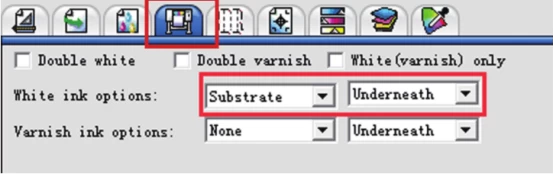
1.2 If the image have spot channel ,you can set it like following image :
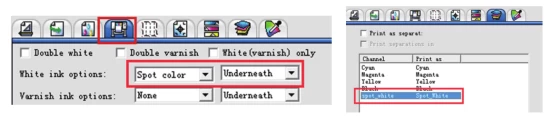
(2) Set printmon software.
1.1 If the image do not have spot channel , the varnish will cover the whole image ,you should set it like following image :
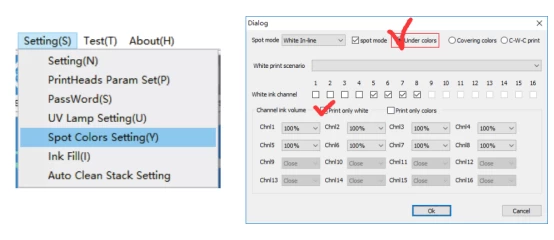
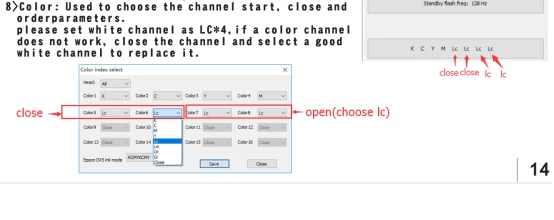
1.2 If the image have spot channel, the varnish will cover the spot channel area, you should set it like following image :
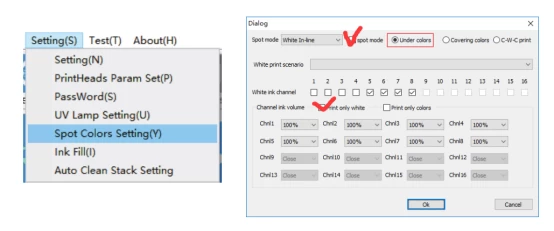
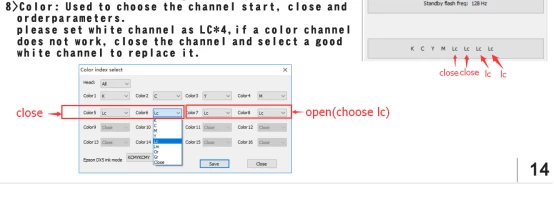
5. Click here to know how to use protector, it is better to use aluminium flake to make a protector ,we should use tape to fix the protector on the uv lamp surface , the effect will be better .
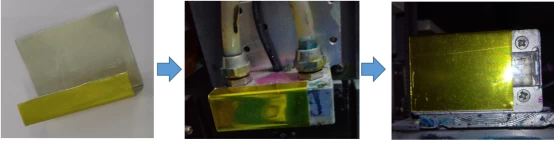
6. If you are using our N series (N4060/N6090) printer, there is an extra UV lamp for curing varnish, when you print varnish, just open the UV lamp for curing varnish, please ignore step 5.


